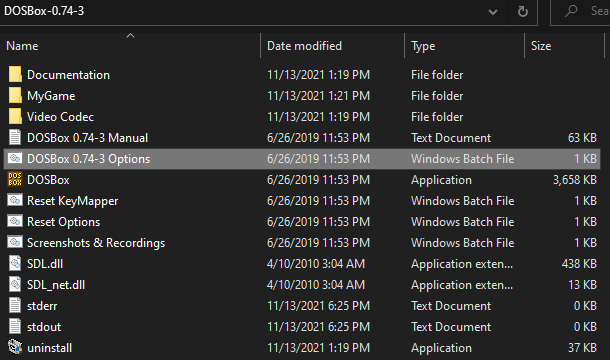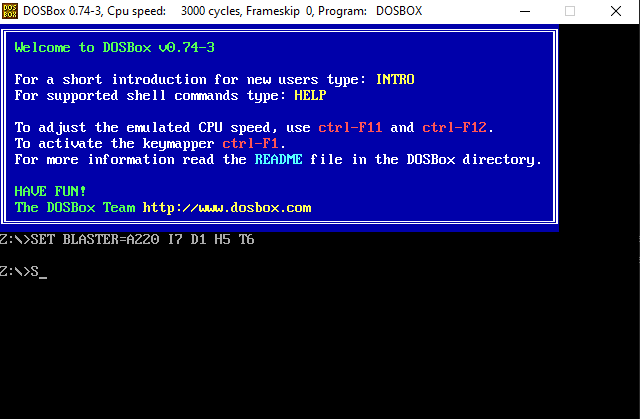DOSBox 版本:0.74-3
系统版本: Windows 10
在 DOSBox 目录中找到 DOSBox 0.74-3 Options 选项设定,点两下会开启记事本
# DOSBox 选项路径
Y:\DOSBox-0.74-3\DOSBox 0.74-3 Options
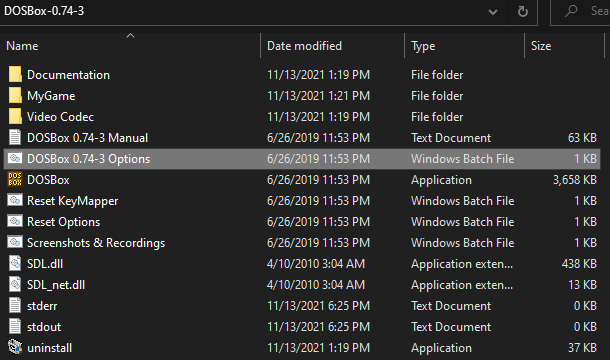
选项设定值
Y:\DOSBox-0.74-3\DOSBox 0.74-3 Options
[sdl]
| 设定 |
预设值 |
选项 |
说明 |
| fullscreen |
false |
true, false |
是否开启全萤幕(ALT + Enter 可以切换全萤幕) |
| fulldouble |
false |
true, false |
Use double buffering in fullscreen. It can reduce screen flickering, but it can also result in a slow DOSBox. |
| fullresolution |
original |
original, 800x600, 1024x768 |
全萤幕解析度设定 |
| windowresolution |
original |
original, 800x600, 1024x768 |
视窗化解析度设定 |
| output |
surface |
surface, overlay, opengl, openglnb, ddraw. |
影像输出格式 |
| autolock |
true |
true, false |
是否想要在你点击 Dosbox 时锁住你的滑鼠 (CTRL-F10 解除锁定) |
| sensitivity |
100 |
1 ~ 1000 |
滑鼠灵敏度 |
| waitonerror |
true |
true, false |
Wait before closing the console if dosbox has an error. |
| priority |
higher,normal |
lowest, lower, normal, higher, highest, pause. |
Priority levels for dosbox. Second entry behind the comma is for when dosbox is not focused/minimized. |
| mapperfile |
mapper-0.74-3.map |
|
File used to load/save the key/event mappings from. Resetmapper only works with the defaul value. |
| usescancodes |
true |
true, false |
Avoid usage of symkeys, might not work on all operating systems. |
[dosbox]
| 设定 |
预设值 |
选项 |
说明 |
| language |
|
|
语系 |
| machine |
svga_s3 |
hercules, cga, tandy, pcjr, ega, vgaonly, svga_s3, svga_et3000, svga_et4000, svga_paradise, vesa_nolfb, vesa_oldvbe. |
DOSBox 模拟引擎 |
| captures |
capture |
|
截图储放资料夹位置设定 |
| memsize |
16 |
|
记忆体大小(MB) |
[render] 渲染画面
| 设定 |
预设值 |
选项 |
说明 |
| frameskip |
0 |
|
How many frames DOSBox skips before drawing one. |
| aspect |
false |
|
Do aspect correction, if your output method doesn’t support scaling this can slow things down! |
| scaler |
normal2x |
none, normal2x, normal3x, advmame2x, advmame3x, advinterp2x, advinterp3x, hq2x, hq3x, 2xsai, super2xsai, supereagle, tv2x, tv3x, rgb2x, rgb3x, scan2x, scan3x |
Scaler used to enlarge/enhance low resolution modes. If ‘forced’ is appended, |
[cpu]
| 设定 |
预设值 |
选项 |
说明 |
| core |
auto |
auto, dynamic, normal, simple. |
模拟的 CPU 核心,若使用 auto 则会自动切换至 dynamic |
| cputype |
auto |
auto, 386, 386_slow, 486_slow, pentium_slow, 386_prefetch. |
CPU 类型 |
| cycles |
auto |
auto, fixed #number(e.g. fixed 4000), max |
DOSBox 的 CPU 执行速度,可用 Ctrl+F11 及 Ctrl+F12 增减此 CPU 的cycle 值 |
| cycleup |
10 |
百分比数字 0~100 |
CTRL-F11/CTRL-F12 CPU 增减值百分比 |
| cycledown |
20 |
百分比数字 0~100 |
CTRL-F11/CTRL-F12 CPU 增减值百分比 |
[mixer] 混音
| 设定 |
预设值 |
选项 |
说明 |
| nosound |
false |
true, false |
启动静音模式,声音仍会模拟 |
| rate |
44100 |
44100, 48000, 32000, 22050, 16000, 11025, 8000, 49716. |
声音取样率 |
| blocksize |
1024 |
1024, 2048, 4096, 8192, 512, 256. |
混音区块大小 |
| prebuffer |
25 |
|
多少毫秒 (milliseconds) 的资料会保留在区块 |
[midi] 音乐
| 设定 |
预设值 |
选项 |
说明 |
| mpu401 |
intelligent |
intelligent, uart, none. |
MPU-401 模拟类型 |
| mididevice |
default |
default, win32, alsa, oss, coreaudio, coremidi, none. |
接收 Midi 资料的装置 |
| midiconfig |
|
|
Special configuration options for the device driver. This is usually the id of the device you want to use |
[sblaster] soundblaster
| 设定 |
预设值 |
选项 |
说明 |
| sbtype |
sb16 |
sb1, sb2, sbpro1, sbpro2, sb16, gb, none. |
音效模拟设定,如果你的游戏没有静音设定,但你又想让游戏静音,就把sb16改成none即可 |
| sbbase |
220 |
220, 240, 260, 280, 2a0, 2c0, 2e0, 300. |
soundblaster 的 IO 地址 |
| irq |
7 |
7, 5, 3, 9, 10, 11, 12. |
The IRQ number of the soundblaster. |
| dma |
1 |
1, 5, 0, 3, 6, 7. |
The DMA number of the soundblaster. |
| hdma |
5 |
1, 5, 0, 3, 6, 7. |
The High DMA number of the soundblaster. |
| sbmixer |
true |
true, false |
Allow the soundblaster mixer to modify the DOSBox mixer. |
| oplmode |
auto |
auto, cms, opl2, dualopl2, opl3, none. |
Type of OPL emulation. On ‘auto’ the mode is determined by sblaster type. All OPL modes are Adlib-compatible, except for ‘cms’. |
| oplemu |
default |
default, compat, fast. |
Provider for the OPL emulation. compat might provide better quality (see oplrate as well). |
| oplrate |
44100 |
44100, 49716, 48000, 32000, 22050, 16000, 11025, 8000. |
Sample rate of OPL music emulation. Use 49716 for highest quality (set the mixer rate accordingly). |
[gus] Gravis Ultrasound emulation.
| 设定 |
预设值 |
选项 |
说明 |
| gus |
false |
true, false |
Enable the Gravis Ultrasound emulation. |
| gusrate |
44100 |
44100, 48000, 32000, 22050, 16000, 11025, 8000, 49716. |
Ultrasound 模拟取样率 |
| gusbase |
240 |
240, 220, 260, 280, 2a0, 2c0, 2e0, 300. |
The IO base address of the Gravis Ultrasound. |
| gusirq |
5 |
5, 3, 7, 9, 10, 11, 12. |
The IRQ number of the Gravis Ultrasound. |
| gusdma |
3 |
3, 0, 1, 5, 6, 7. |
The DMA channel of the Gravis Ultrasound |
| ultradir |
C:\ULTRASND |
|
Path to Ultrasound directory. |
[speaker]
| 设定 |
预设值 |
选项 |
说明 |
| pcspeaker |
true |
true, false |
Enable PC-Speaker emulation. |
| pcrate |
44100 |
44100, 48000, 32000, 22050, 16000, 11025, 8000, 49716. |
PC-Speaker 声音生成取样率 |
| tandy |
auto |
auto, on, off. |
Enable Tandy Sound System emulation. For ‘auto’, emulation is present only if machine is set to ’tandy’. |
| tandyrate |
44100 |
44100, 48000, 32000, 22050, 16000, 11025, 8000, 49716. |
Sample rate of the Tandy 3-Voice generation. |
| disney |
true |
true, false |
Enable Disney Sound Source emulation. |
[joystick] 摇杆
| 设定 |
预设值 |
选项 |
说明 |
| joysticktype |
auto |
auto, 2axis, 4axis, 4axis_2, fcs, ch, none. |
Type of joystick to emulate |
| timed |
true |
true, false |
enable timed intervals for axis. Experiment with this option, if your joystick drifts (away). |
| autofire |
false |
true, false |
只要按钮按住就持续发射 |
| swap34 |
false |
true, false |
swap the 3rd and the 4th axis. Can be useful for certain joysticks. |
| buttonwrap |
false |
true, false |
enable button wrapping at the number of emulated buttons. |
joysticktype
- 2axis (supports two joysticks),
- 4axis (supports one joystick, first joystick used),
- 4axis_2 (supports one joystick, second joystick used),
- fcs (Thrustmaster), ch (CH Flightstick).
- none disables joystick emulation.
- auto chooses emulation depending on real joystick(s).
[serial]
| 设定 |
预设值 |
选项 |
说明 |
| serial1 |
dummy |
dummy, disabled, modem, nullmodem, directserial. |
连接到 com port 的装置类型 |
| serial2 |
dummy |
dummy, disabled, modem, nullmodem, directserial. |
see serial1 |
| serial3 |
disabled |
dummy, disabled, modem, nullmodem, directserial. |
see serial1 |
| serial4 |
disabled |
dummy, disabled, modem, nullmodem, directserial. |
see serial1 |
[dos]
| 设定 |
预设值 |
选项 |
说明 |
| xms |
true |
true, false |
Enable XMS support. |
| ems |
true |
true, false |
Enable EMS support. |
| umb |
true |
true, false |
Enable UMB support. |
| keyboardlayout |
auto |
auto, none |
键盘语系代码 |
[ipx]
| 设定 |
预设值 |
选项 |
说明 |
| ipx |
false |
true, false |
Enable ipx over UDP/IP emulation. |
快捷键
| 快捷键 |
说明 |
| ALT-ENTER |
全萤幕画面切换 |
| ALT-PAUSE |
暂停 |
| CTRL-F1 |
显示使用者自己定义键盘的画面。 |
| CTRL-F4 |
更新虚拟磁碟的快取资讯,如果在DOSBox外部更动时有用。 |
| CTRL-F5 |
撷取画面的热键,存在DOSBox 0.74设定档的资料夹内。 |
| CTRL-ALT-F5 |
录影画面的热键,存在DOSBox 0.74设定档的资料夹内,档案格式为avi。 |
| CTRL-F6 |
录音的热键,存在DOSBox 0.74设定档的资料夹内,档案格式为wave。 |
| CTRL-ALT-F7 |
录音的热键,存在DOSBox 0.74设定档的资料夹内,档案格式为opl。 |
| CTRL-ALT-F8 |
录音的热键,存在DOSBox 0.74设定档的资料夹内,档案格式为midi。 |
| CTRL-F7 |
减少影像换页。 |
| CTRL-F8 |
增加影像换页。 |
| CTRL-F9 |
强制关闭DOSBox. |
| CTRL-F10 |
滑鼠使用切换。 |
| CTRL-F11 |
减少执行速度。 |
| CTRL-F12 |
增加执行速度。 |
| ALT-F12 |
解除速度锁定。 |
参考资料